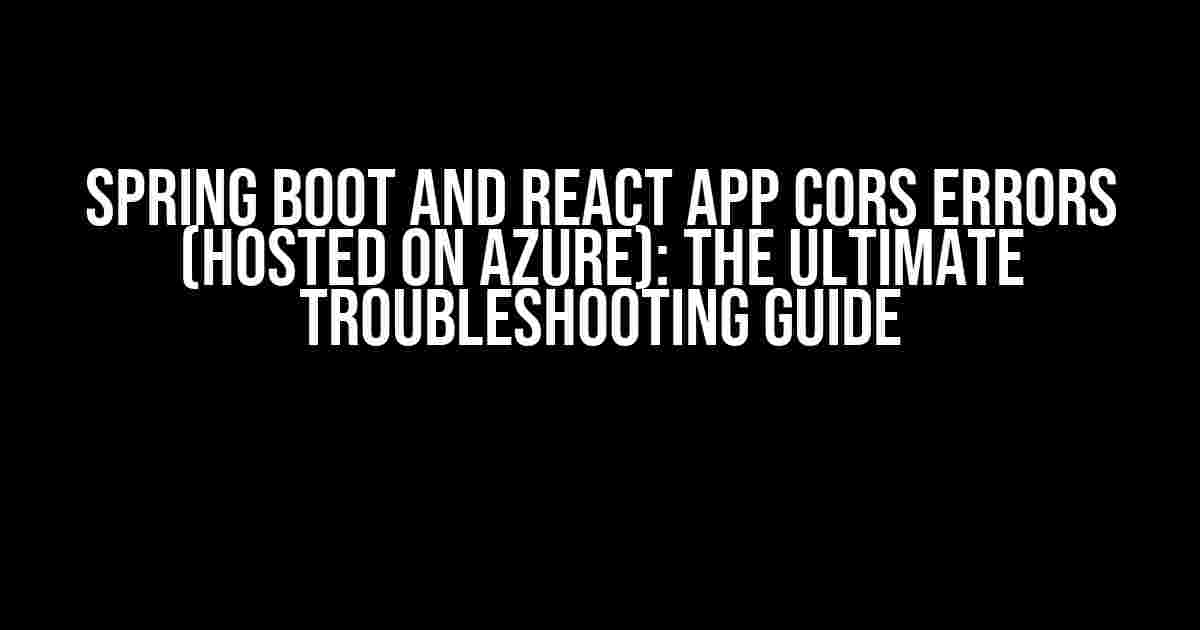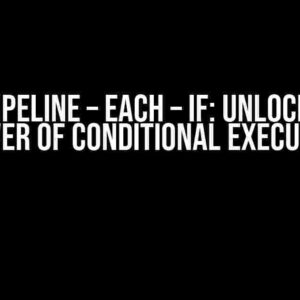Are you tired of banging your head against the wall trying to resolve CORS errors in your Spring Boot and React app hosted on Azure? Well, you’re in luck! This comprehensive guide will walk you through the common pitfalls and provide straightforward solutions to get your app up and running in no time.
What is CORS and why is it a problem?
Cross-Origin Resource Sharing (CORS) is a security feature implemented in web browsers to prevent web pages from making requests to a different origin (domain, protocol, or port) than the one the web page was loaded from. This is a security measure to prevent malicious scripts from making unauthorized requests on behalf of the user.
In the context of a Spring Boot and React app, CORS errors occur when the React app tries to make requests to the Spring Boot API hosted on a different origin. This is a common scenario, especially when hosting your app on Azure.
Understanding the Error Messages
Before we dive into the solutions, let’s take a closer look at the error messages you might encounter:
Access to XMLHttpRequest at 'https://your-spring-boot-api.azurewebsites.net/api/endpoint' from origin 'https://your-react-app.azurewebsites.net' has been blocked by CORS policy: No 'Access-Control-Allow-Origin' header is present on the requested resource.Failed to load https://your-spring-boot-api.azurewebsites.net/api/endpoint: Request header field Content-Type is not allowed by Access-Control-Allow-Headers in preflight response.Response to preflight request doesn't pass access control check: It does not have HTTP ok status.
These error messages indicate that the browser is blocking the request due to CORS policy restrictions.
Solution 1: Enable CORS in Spring Boot
The first step is to enable CORS in your Spring Boot application. You can do this by adding the following configuration in your Spring Boot application:
@Configuration
public class CorsConfig {
@Bean
public CorsFilter corsFilter() {
UrlBasedCorsConfigurationSource source = new UrlBasedCorsConfigurationSource();
CorsConfiguration config = new CorsConfiguration();
config.setAllowCredentials(true);
config.addAllowedOrigin("*");
config.addAllowedHeader("*");
config.addAllowedMethod("*");
source.registerCorsConfiguration("/api/**", config);
return new CorsFilter(source);
}
}
This configuration allows CORS requests from all origins, with all headers and methods. You can adjust this configuration to suit your specific needs.
Solution 2: Configure CORS in Azure
In addition to enabling CORS in your Spring Boot application, you also need to configure CORS in Azure. This is because Azure has its own CORS policy settings that can override your application’s CORS configuration.
To configure CORS in Azure, follow these steps:
- Log in to the Azure portal and navigate to your App Service.
- Click on the “CORS” tab under the “API” section.
- Click on “New CORS rule” and add the following settings:
Allowed Origins * Allowed Methods GET,POST,PUT,DELETE,OPTIONS Allowed Headers Content-Type,Authorization,Accept,Accept-Language,Accept-Encoding Expose Headers Content-Type,Authorization - Click “OK” to save the CORS rule.
This configuration allows CORS requests from all origins, with the specified headers and methods.
Solution 3: Use a Proxy in React App
Another approach is to use a proxy in your React app to bypass CORS restrictions. This involves setting up a proxy in your React app to forward requests to your Spring Boot API.
To do this, add the following configuration in your React app’s package.json file:
"proxy": "https://your-spring-boot-api.azurewebsites.net",
This configuration tells the React app to forward requests to the specified proxy URL.
Additional Considerations
When working with CORS, keep the following considerations in mind:
- Security risks: Allowing CORS requests from all origins can pose security risks. Make sure to restrict CORS access to trusted domains only.
- CORS preflight requests: CORS preflight requests can cause issues with authentication and authorization. Make sure to handle these requests correctly in your application.
- CORS headers: Make sure to include the necessary CORS headers in your responses, such as
Access-Control-Allow-Origin,Access-Control-Allow-Headers, andAccess-Control-Allow-Methods.
Conclusion
CORS errors can be frustrating, but with the right configurations and approaches, you can overcome these challenges. By enabling CORS in your Spring Boot application, configuring CORS in Azure, and using a proxy in your React app, you can ensure seamless communication between your frontend and backend applications.
Remember to keep security risks in mind and handle CORS preflight requests correctly. With these solutions and considerations, you’ll be well on your way to building a robust and secure Spring Boot and React app on Azure.
Frequently Asked Questions
Got stuck with CORS errors in your Spring Boot and React app hosted on Azure? Don’t worry, we’ve got you covered! Here are some frequently asked questions to help you troubleshoot those pesky errors.
Why do I get CORS errors in my Spring Boot and React app on Azure?
CORS errors occur when your React app (running on a different domain or port) tries to make requests to your Spring Boot API (running on a different domain or port). This is a security feature implemented in web browsers to prevent malicious scripts from making unauthorized requests on behalf of the user. Azure, being a cloud platform, adds an extra layer of complexity to this setup.
How do I configure CORS in my Spring Boot API to allow requests from my React app?
You can configure CORS in your Spring Boot API by adding the `@CrossOrigin` annotation to your controller classes or methods. For example, `@CrossOrigin(origins = “http://localhost:3000”)` allows requests from your React app running on `http://localhost:3000`. You can also configure CORS globally using a `WebMvcConfigurer` implementation.
What is the role of Azure in CORS errors with my Spring Boot and React app?
Azure, as a cloud platform, can introduce additional complexity to your CORS setup. When hosting your React app and Spring Boot API on Azure, you need to ensure that the Azure configuration allows for CORS requests. This might involve configuring Azure App Service settings, such as the `cors` section in the `hosting.json` file, or using Azure Front Door or API Management to handle CORS.
Can I use a proxy to bypass CORS errors between my React app and Spring Boot API on Azure?
Yes, you can use a proxy to bypass CORS errors. One approach is to use the Azure App Service’s built-in proxy feature. You can configure the proxy to forward requests from your React app to your Spring Boot API, effectively bypassing CORS restrictions. Another approach is to use a third-party proxy service or a library like `http-proxy-middleware` in your React app.
What are some best practices to avoid CORS errors in my Spring Boot and React app on Azure?
To avoid CORS errors, ensure that your Spring Boot API is configured to allow CORS requests from your React app. Use a proxy or Azure’s built-in CORS features to simplify the setup. Additionally, consider using a single domain or subdomain for both your React app and Spring Boot API to minimize CORS complexity. Finally, always validate and sanitize user input to prevent security vulnerabilities.