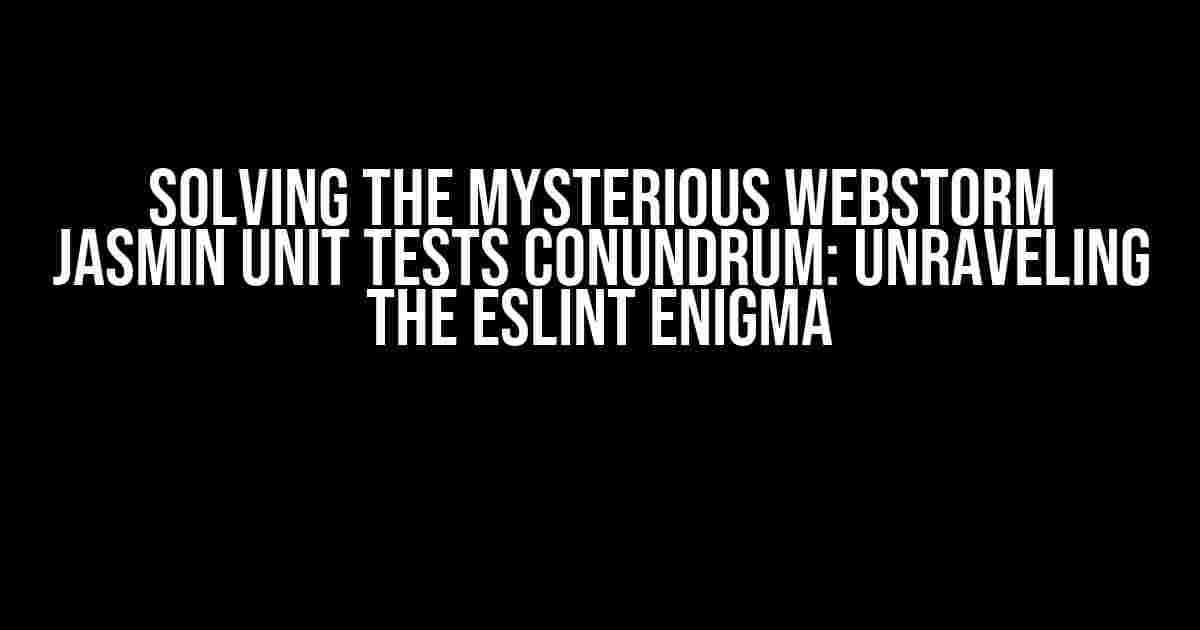Are you tired of staring at the cryptic error messages in WebStorm, wondering why Jasmin unit tests are throwing ESLint errors for seemingly innocuous code like `describe`, `it`, and the like? Well, you’re not alone! In this article, we’ll embark on a thrilling adventure to unravel the mystery behind these errors, and provide you with the keys to unlocking the correct documentation.
The Problem: A Brief Overview
Before we dive into the solution, let’s take a step back and understand the issue at hand. When creating unit tests using Jasmin in WebStorm, you might encounter errors like:
ESLint: 'describe' is not defined. (no-undef) ESLint: 'it' is not defined. (no-undef)
These errors can be frustrating, especially when you’ve written correct code that should be working as expected. But fear not, dear developer, for we’re about to uncover the root cause of this enigma.
Understanding ESLint and Jasmin
To grasp the solution, it’s essential to understand the role of ESLint and Jasmin in our testing setup.
ESLint: The Linter
ESLint is a popular JavaScript linter that helps identify and report on potential errors, inconsistencies, and best practices in your code. It’s a vital tool for maintaining code quality and catching mistakes early on. However, ESLint can sometimes get a bit too zealous, leading to false positives and unnecessary warnings.
Jasmin: The Testing Framework
Jasmin is a popular testing framework for JavaScript applications. It provides a syntax for defining tests, including the `describe` and `it` functions, which we’ll focus on today. Jasmin allows you to write unit tests, integration tests, and more, ensuring your code is robust and reliable.
The Solution: Configuring ESLint for Jasmin
Now that we’ve set the stage, let’s get to the meat of the matter! To silence the ESLint errors and enable correct documentation, we need to configure ESLint to recognize Jasmin’s global functions.
Step 1: Create an ESLint Configuration File
Create a new file in the root of your project, typically named `.eslintrc.json`. This file will hold our custom ESLint configuration. Add the following code to get started:
{
"env": {
"jasmine": true
},
"globals": {
"describe": true,
"it": true,
"expect": true,
"beforeEach": true,
"afterEach": true
}
}
In this configuration file, we’re telling ESLint to recognize the Jasmin environment and explicitly define the global functions we’ll be using in our tests.
Step 2: Update Your Jasmin Test Files
Next, open your Jasmin test files (e.g., `test.spec.js`) and add the following line at the top:
/* globals describe, it, expect, beforeEach, afterEach */
This comment tells ESLint to ignore the `no-undef` rule for these specific functions, allowing them to be used without throwing errors.
Step 3: Enjoy Correct Documentation and Error-Free Testing!
With these changes in place, WebStorm should now recognize the Jasmin functions correctly, providing accurate documentation and eliminating the ESLint errors.
Additional Tips and Tricks
To further enhance your testing experience, consider these additional tips and tricks:
- Install the Jasmin ESLint Plugin: The `eslint-plugin-jasmin` package can help ESLint better understand Jasmin’s syntax and provide more accurate error reporting.
- Use the `jasmine` Environment in WebStorm: Ensure WebStorm is configured to use the `jasmine` environment for your test files. This can usually be done by opening the settings (Ctrl + Shift + Alt + S on Windows/Linux or Cmd + Shift + Alt + S on macOS), navigating to
Editor > Code Style > JavaScript, and selecting thejasmineenvironment in the dropdown. - Keep Your ESLint Configuration Up-to-Date: Regularly update your ESLint configuration to ensure you’re using the latest best practices and rules.
Conclusion: Unraveling the WebStorm Jasmin Unit Tests Enigma
In this article, we’ve unraveled the mystery behind the ESLint errors in WebStorm when using Jasmin unit tests. By configuring ESLint to recognize Jasmin’s global functions and updating our test files accordingly, we’ve silenced the errors and enabled correct documentation. With these tips and tricks, you’re now well-equipped to write robust, error-free unit tests that ensure the quality of your JavaScript application.
Remember, the world of testing can be complex, but with the right tools and knowledge, you can conquer even the most daunting challenges. So go forth, dear developer, and test with confidence!
| ESLint Error | Solution |
|---|---|
| ‘describe’ is not defined. (no-undef) | Update .eslintrc.json and add /* globals describe */ in test files |
| ‘it’ is not defined. (no-undef) | Update .eslintrc.json and add /* globals it */ in test files |
| ‘expect’ is not defined. (no-undef) | Update .eslintrc.json and add /* globals expect */ in test files |
| ‘beforeEach’ is not defined. (no-undef) | Update .eslintrc.json and add /* globals beforeEach */ in test files |
| ‘afterEach’ is not defined. (no-undef) | Update .eslintrc.json and add /* globals afterEach */ in test files |
By following these steps and tips, you’ll be well on your way to writing comprehensive unit tests and ensuring the reliability of your JavaScript application.
Happy testing, and may the code be with you!
Frequently Asked Question
Get answers to the most common questions about WebStorm, Jasmine unit tests, and ESLint errors that will drive you nuts (in a good way)!
Why does WebStorm show ESLint errors for Jasmine keywords like ‘describe’ and ‘it’?
WebStorm can get a bit zealous with its ESLint checks. The issue arises because Jasmine’s global functions, such as ‘describe’ and ‘it’, are not defined in the global scope by default. You can either disable ESLint for these specific keywords or add a /*globals */ directive at the top of your test file to inform ESLint about these Jasmine globals.
How do I fix the ESLint error for ‘describe’ and ‘it’ without disabling ESLint entirely?
You can add a /*globals */ directive at the top of your test file, like this: /* globals describe, it, beforeEach, afterEach */. This tells ESLint to ignore these specific Jasmine keywords. Alternatively, you can also configure your ESLint settings to exclude these globals from the linting process.
Why does WebStorm show correct documentation for Jasmine even when ESLint throws errors?
WebStorm’s code insights and documentation are separate from its ESLint checks. The IDE has built-in support for Jasmine, which is why it can provide correct documentation for Jasmine functions. However, ESLint is a separate tool that checks for coding errors and enforces coding standards. The ESLint errors are unrelated to WebStorm’s ability to provide documentation for Jasmine.
Can I configure WebStorm to automatically add the Jasmine globals to my test files?
Yes, you can! WebStorm provides a feature called “File Templates” that allows you to configure custom templates for different file types, including JavaScript test files. You can create a template that includes the Jasmine globals directive by default. This way, whenever you create a new test file, the directive will be automatically added.
Are there any other ESLint configurations I should consider for Jasmine testing in WebStorm?
Yes, consider configuring ESLint to ignore certain Jasmine-specific rules or disable certain rules for your test files. You can create a separate ESLint configuration file for your test files or override the default ESLint settings in your WebStorm project. This will help you avoid unnecessary ESLint errors and focus on writing great tests for your code!